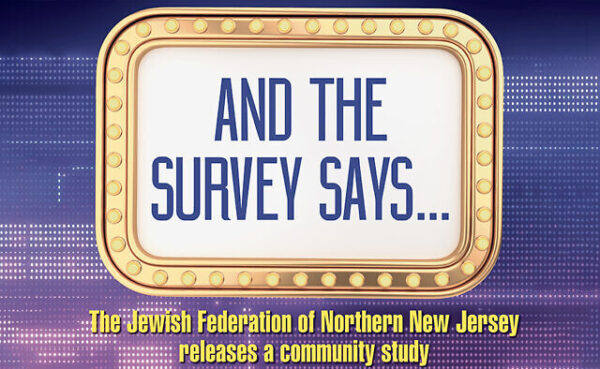Practical Tips for Moving Projects Forward While Working Remotely
By Tehilla Becker and Brian Blumenband
Many people are working remotely for the first time. Working productively as a team in this new reality can be especially challenging. Learning how to effectively communicate with other members of your team and how to meet deadlines—both the short-term and long-term ones—requires a reorientation in the absence of the daily face-to-face interactions that many are accustomed to. Rosov Consulting has, for many years, been working in teams distributed globally, and we have iterated on our processes and systems over many years. For us, teamwork is not only a practical necessity but a deeply held company value. We’d like to share some of the helpful project management tools and work practices that may be especially useful to others during this time.
Tracking multiple tasks across teams
Juggling a lot at home and only able to get to work-related tasks at odd hours?
Many answer an emphatic “yes” to this right now. A project management tool can help ensure that everyone on your team is kept in the loop, no matter what time of day they are working. At Rosov Consulting, we use Planview Projectplace to track our work. With Projectplace, we can integrate project plans and timelines with actionable tasks organized on a Kanban board (like Trello). Each task on Projectplace can be assigned to one or more people (make sure you have a primary owner who is ultimately responsible, though!) in the form of a “card.” A due date can be added, and files can be attached or linked. Even though you are not in the same room as your coworkers—and may be working at very different times of the day—comments can be left on each card, and the status of the card can be updated so that everyone is on the same page. When you’re finally finished with your task, it’s a great feeling to assign a next step to a teammate or move the card to the “done” column and move on to the next activity! One of the things we like about Projectplace is that it allows us to manage micro tasks even as it situates those tasks within the larger picture of the full project plan.
Chatting with your team like you’re actually in the office
Finding it hard to keep up with all the messages being sent your way via email, text, and WhatsApp?
Especially during this period when we are not only physically distant from our colleagues but concerned about their welfare as well, it can be overwhelming to keep up with the internal conversations, both personal and professional, that unfold each day. A dedicated work communication tool like Slack can help. Slack neatly allows you to create “channel” chatrooms or message individually with one or more team members. Slack doesn’t have to be all work and no play, though. In addition to work-related slack channels, we have found our #kudos channel where we get to give each other positive reinforcement and our newest channel #recipe_swap to be a great stress reliever and social connector. Slack also has some handy features that can help you stay on top of your messaging. Mark messages as unread, use customizable reminders, star important items, or even link Slack messages to cards on your project management tool. Would your message be better served as a short conversation? Slack can connect with videoconferencing tools as well (like Zoom), so face time with your team member is just a click away and can simulate that brief, informal “office pop-in” conversation—right in the context of the app. Slack also has a robust ecosystem of add-on apps, including our newest favorite “Hallway,” which schedules periodic video-chat breaks during the work day to re-create our missed hallway or water cooler bump-ins.
Easily access and share the most up-to-date files with everyone’s edits
Too many work files on your desktop?
At Rosov Consulting, we use Dropbox Business to organize all of our project and internal files. Dropbox’s team folders allow us to centralize our file storage in the cloud so everyone has access to the files they need in the place they look for them and from anywhere they might be. Sharing Dropbox links to files (either in email or Slack) instead of attachments helps us ensure that we are working on the correct version of the file, and the Dropbox Badge feature lets us know if others are viewing or editing the document we have open. If you need to collaborate in real time with someone, or want a more interactive editing experience, Dropbox Paper provides a clean workspace to make lists, connect documents, and work on that great idea with your teammates.
Beyond the use of these designated collaboration tools, here are some simple best practices that can make your life easier:
- Setting expectations at the beginning of a project and ensuring that team members know what is expected of them can help a project run more smoothly and avoid unnecessary frustration.
- Your schedule may impact how your teammates work. Communicating to your team about your availability and how you can best be reached allows your colleagues to plan appropriately. During these chaotic times, schedules often need to be adjusted more frequently than usual. As often as possible, these changes should be conveyed to the team in the appropriate tool.
- At meetings where not all staff members can attend, be sure to take clear notes, highlighting the action items that need to be attended to by the absent team member(s).
These are just a few of the tools and practices that we use to manage projects and stay on track as we deliver for our clients. (And we didn’t even talk about Zoom—but by now even our parents and grandparents know about that!) If you’d like to learn more, please reach out using our contact form below. We are happy to help.
Be well, stay safe, and wash your hands!
Tehilla Becker is a Project Associate at Rosov Consulting and is part of our Israel-based team
Brian Blumenband is Information and Communications Manager at Rosov Consulting and is based Berkeley